

Chapter 12 Impact Analysis
You can add or remove the collections displayed beneath a selected object in order to narrow or widen the analysis.
![]() To change the default collections of an object:
To change the default collections of an object:
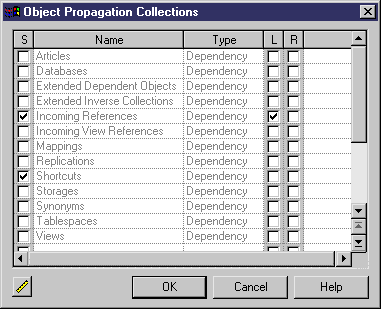
![]() Adding user-defined collections
Adding user-defined collections
You can define your own collections of objects and display them in the Impact Analysis graph. For example, in a model where columns diverge from domains, if you create a calculated collection on the domain metaclass that lists all the columns that use the domain and have identical data type, it becomes much easier to evaluate the impact of a change on the domain. For more information, see the "Managing Profiles" chapter in the Advanced User Documentation
.
| Copyright (C) 2007. Sybase Inc. All rights reserved. |

| |