

Chapter 12 Impact Analysis
You can analyze the impact of a change to your model from the Impact Analysis window.
The Dependencies page of the Impact Analysis dialog box displays all the objects that depend on the object.
All dependant objects, including external shortcuts to other models are listed, with the external model name appended to the item as in the following example:
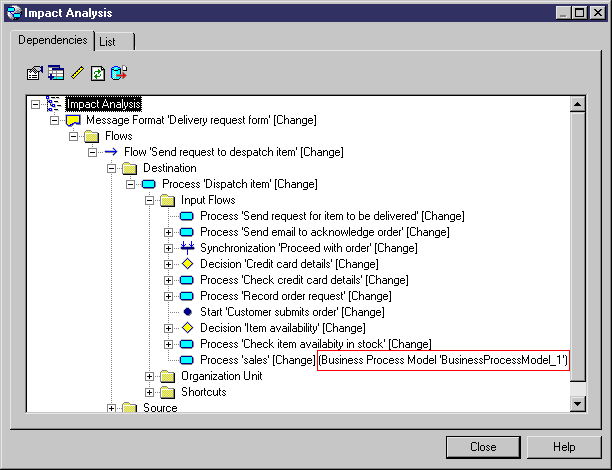
Each impact item in the list displays an "event", which designates the modifications that it will receive. You can modify the default event on an object, for more information see Customizing events.
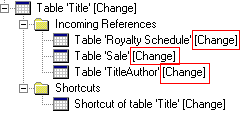
Each event is propagated through propagation rules and may, in turn, provoke other events
For information about how you can customize propagation rules and create your own, see Creating a user-defined event.
![]() Objects that are multiply dependant
Objects that are multiply dependant
If an object is dependant multiple times then, for performance reasons, only the first impact is displayed in detail in the Dependencies tree. You can select the Go to First Occurrence command in the contextual menu of subsequent undeveloped entries to jump to this first occurrence.
The following tools are available on the Dependencies tab:
| Tool | Description |
|---|---|

|
Properties - Opens the property sheet of the item selected in the tree. |

|
Add Objects - Opens an object selection dialog to let you add objects to be analyzed in the current tree. |

|
Edit Default Propagation Rule – opens a dialog to let you customize default propagation rules and define new rules. |

|
Reset - Recalculates the dependencies of the selected node using the propagation rules. Reverses any changes, such as adding or removing collections from the analysis. Since this tool applies only to the selected node, you must select the root object to reset the entire tree. |

|
Extract Dependencies - If the current model contains links to other models consolidated in the repository, extracts these dependencies. For more information, see Extracting cross-model dependencies from the repository. |
In addition, there are many actions available from the contextual menu.
| Copyright (C) 2007. Sybase Inc. All rights reserved. |

| |