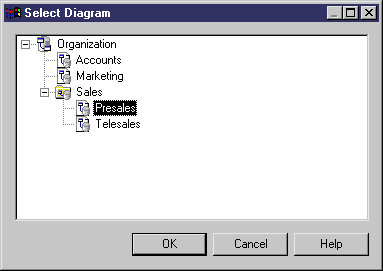Chapter 6 Managing Models
Navigating between and opening existing diagrams
You can open a diagram in any of the following ways:
- Double-click the diagram entry in the Model Explorer.
- Press ctrl + d, or select View→Diagram→Select Diagram to open the Select Diagram dialog box, select a diagram node in the tree and click OK.
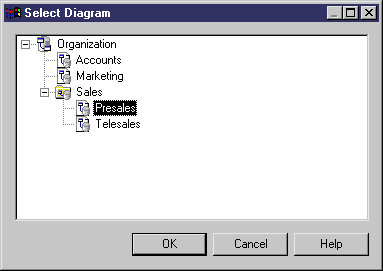
- In the case of package diagrams, you can additionally:
- Select the Open Package Diagram tool from the Palette and click on a package symbol.
- Press ctrl and double-click a package symbol.
- Right-click a package symbol and select Diagram→Open Diagram from the package contextual menu.
|
Copyright (C) 2007. Sybase Inc. All rights reserved.
|

|