

Chapter 4 Building an Analysis Business Process Model
You select data to import from a CDM, a PDM and an OOM from the Data Import Wizard available from the Tools menu.
There must be a source model (CDM, PDM or OOM) open in the workspace.
The import process converts source model objects to data as follows:
| Model | Object | Data type of the data |
|---|---|---|
| CDM | Data item Entity |
Elementary Structured |
| PDM | Table | Structured |
| OOM | Class | Structured |
Although table columns and class attributes are not available for selection when you import from a PDM or from an OOM, they are automatically imported as sub-data in the BPM and connected to their parent structured data.
When you import from a CDM, a PDM or an OOM an object that has the same type, name and code as an existing data in the BPM, the existing data is reused, unless the data already has a definition object. In this case, the new data is automatically renamed and linked to the selected object in the source models.
A PDM Reference between two tables is imported as a parent/child relationship between the two imported data. The child table is imported as a structured data, and the parent table is imported as a structured sub-data.
Foreign key columns are not imported because they are created by the PDM reference between tables, which is already imported.
When an entity, a table or a class object is imported as a data, their data items, columns or attributes are automatically imported as sub-data and connected to their structured data.
![]() To import data:
To import data:
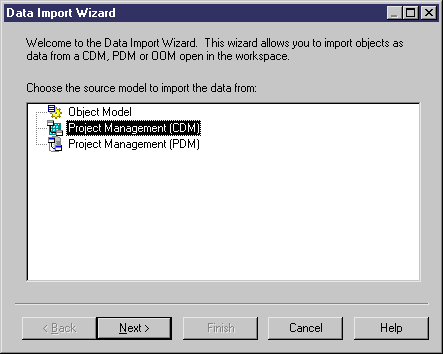
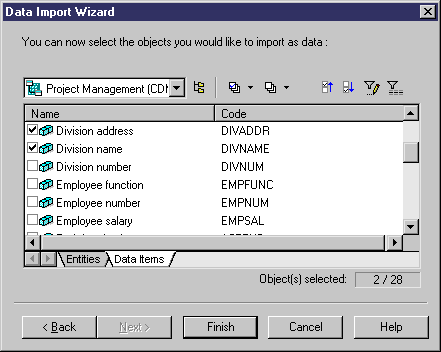
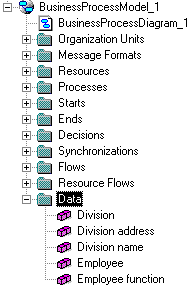
| Copyright (C) 2007. Sybase Inc. All rights reserved. |

| |