

Chapter 2 Getting Started with the Business Process Model
A Business Process Model (BPM) provides a graphical and at-a-glance view of what an organization does (or should be doing) and how information flows in and out of activities using the symbols and language standard notations for specifying business process behavior according to the Business Process Management Initiative (BPMI). The BPMI is is a non-profit organization that empowers companies of all sizes and across all industries, to develop the use of Business Process Management (BPM) through the establishment of standards for process design, deployment, execution, maintenance, and optimization.
A BPM can be compared to a market place where data or services are exchanged. It usually arises from a compelling business need or opportunity.
The PowerDesigner BPM uses the following diagrams to provide a close description of the business logic and rules from a business partner's point of view:
| Diagram type | Icon in Browser |
|---|---|
| Process hierarchy diagram | 
|
| Business process diagram | 
|
| Process service diagram | 
|
You can create as many types of diagrams as you need in the same Business Process Model (BPM).
All diagrams have a name and graphical contents. They are projections of the model and they represent it under different angles.
The process hierarchy diagram defines the static structure of the model, it contains a set of processes and sub-processes, and their structuration. These objects together form a process hierarchy structure that is a decomposition of top-level business functions in a project.
Example:

The business process diagram can be a control flow that shows interactions between processes, flows, messages and collaboration protocols from one or several start points to several potential end points.
Example:
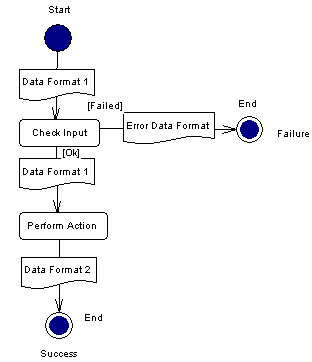
The data flow diagram is a business process diagram linked to the Data Flow Diagram process language which shows the functions a system has to carry out and the interaction between those functions.
Example:
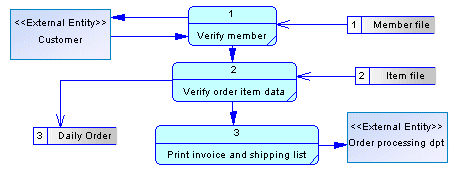
The process service diagram allows you to design dependencies between services. It contains service providers which can be linked to each other using extended dependencies.
Example:
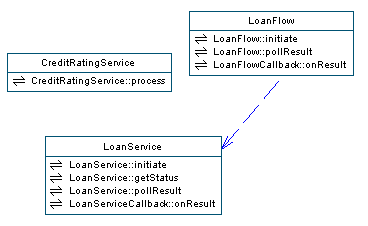
The Business Process Model offers the following views that you design using the appropriate process language:
| BPM view | Description | Process language |
|---|---|---|
| Analysis | It corresponds to the PowerDesigner V9 BPM. It does not include any implementation details and can be used as an input document to do object-oriented analysis | Analysis |
| Mostly used by systems analysts to design information-processing systems but also as a way to model whole organizations. It is particularly suitable to identify data exchanges between processes | Data Flow Diagram | |
| It is particularly suitable to design the decomposition and choreography of tasks at a business level when you already know which platform you are going to use to execute your processes. | BPMN 1.0 | |
| Collaborative | It is particularly suitable to describe the collaborations between partners that are all considered at the same level. It allows you to analyze, design or document Business-to-Business exchanges (B2B). | ebXML 1.01 and 1.04 |
| Executable | It is particularly suitable to design the process internal to an organization. It focuses on the implementation of one side of the collaboration of a collaborative BPM. It can be generated on a BPM engine. | BPEL4WS 1.1, WS-BPEL 2.0 or Sybase Unwired Orchestrator 4.3 |
| It is particularly suitable for designing the orchestration of Web services without being linked to any platform or language. It cannot be generated on a BPM engine. | Service Oriented Architecture (SOA) | |
| It is particularly suitable for designing business processes and implement them using Business Process Service in Sybase WorkSpace. | Sybase WorkSpace Business Process 1.5 |
For more information about the selection of process languages, see section Creating a BPM.
You can implement Analysis or collaborative process models using executable process models.
For more information about this kind of implementation, see the "Generating an executable BPM" section in the Generating Other Models from a BPM chapter.
![]() V9 models
V9 models
Models that you created with PowerDesigner 9 will be automatically linked by default to the Analysis process language.
If a XEM was attached to your model, such as ebXML for example, the model will be automatically linked to the most corresponding process language.
PowerDesigner Business Process Model is a powerful design tool for identifying the business needs from a business process or functional standpoint and for graphical process-oriented design implementation.
It allows you to identify processes and atomic tasks and organize them in a hierarchy then you can implement the work performed on the analysis level with the help of business process languages like BPEL4WS (a standard for executable BPM) or Sybase Unwired Orchestrator (a proprietary assembling tool for application integration and Web services). It also allows you to design business processes and implement them using Business Process Service in Sybase WorkSpace.
The business process model describes the various internal tasks and internal processes of a business and how the partners interact with these tasks and processes.
With this product, you can:
| Copyright (C) 2007. Sybase Inc. All rights reserved. |

| |