

Chapter 9 Customizing the BPM Environment
This section explains how to set global option for the objects in your BPM.
For information about controlling the naming conventions of your models, see the "Managing Models" chapter in the General features Guide .
To set BPM model options, select Tools→Model Options or right-click the diagram background and select Model Options from the contextual menu.
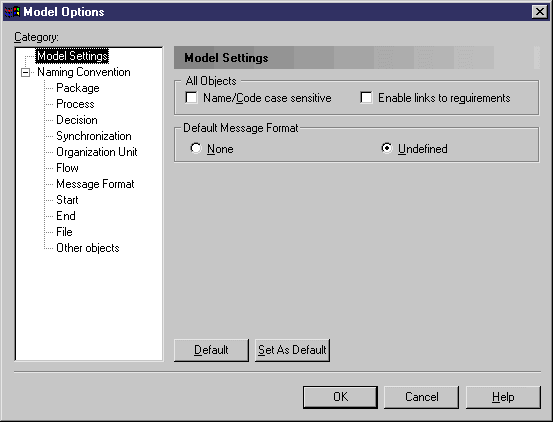
These options affect all the objects in the model, including those already created. You can set the following options:
| Copyright (C) 2007. Sybase Inc. All rights reserved. |

| |