

Chapter 7 XML Languages Reference Guide
XML language (.xsl) resource files extend the PowerDesigner metamodel to model the specific features of a particular XML language. A separate .xsl file is supplied for each language supported by the XSM.
The resource file defines the syntax and guidelines for generating XML files. You select the relevant resource file automatically when you create a new XSM.
![]() To open a .xsl file in the Resource Editor:
To open a .xsl file in the Resource Editor:
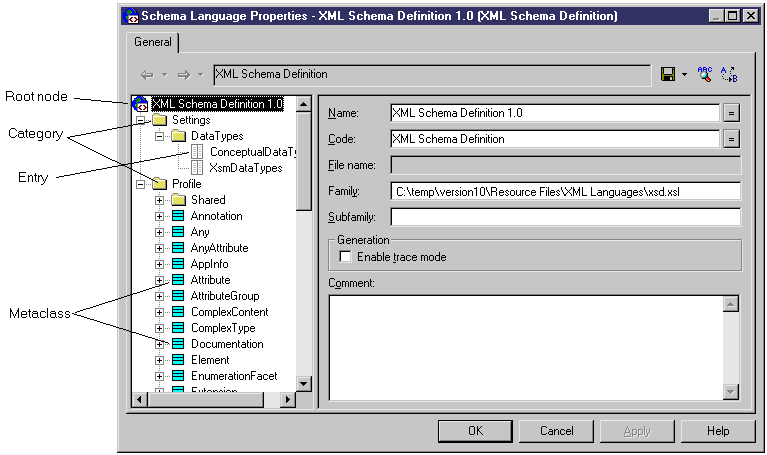
![]() Caution
Caution
You should not modify the original .xsl files shipped with PowerDesigner. To create a copy of an .xsl file, select Tools→Resources→XML Languages, click the New tool, enter a name, select the .xsl to copy from the list, and click OK and then Save.
For general information about editing resource files, see the "Resource Files and the Public Metamodel" chapter.
| Copyright (C) 2007. Sybase Inc. All rights reserved. |

| |