

Chapter 5 Administrating Repository Users
You can define groups of users in order to grant them rights and permissions on documents more easily. By default, each new user is automatically inserted into the PUBLIC group, you cannot remove a user from the PUBLIC group. You can insert a user into other groups.
For information on groups, see section Defining repository groups.
When you insert a user into a group, you can use the Show All Parent Groups tool to display all the parent groups of the selected group.

![]() To insert a user into a group:
To insert a user into a group:
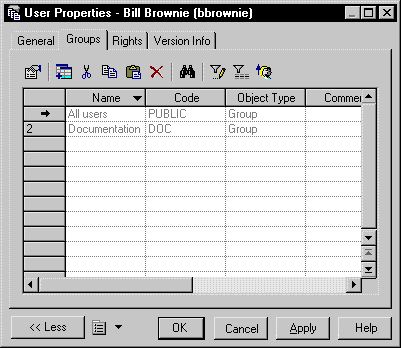
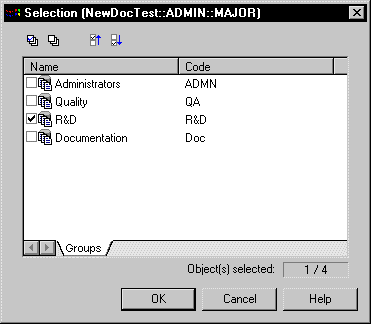
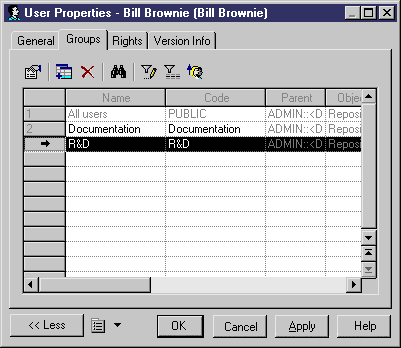
| Copyright (C) 2006. Sybase Inc. All rights reserved. |

| |