

Chapter 4 Connecting to the Repository
You cannot connect to the repository without a repository definition.
![]() To connect to a defined repository:
To connect to a defined repository:
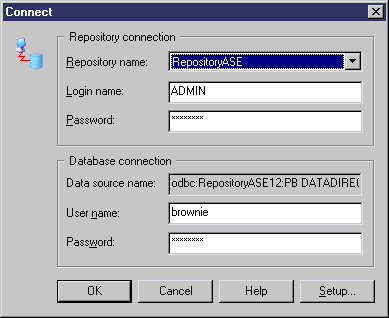
For more information about branches, see section Managing Repository Branches in chapter Managing Document Versions in the Repository.
| Copyright (C) 2006. Sybase Inc. All rights reserved. |

| |