

Chapter 12 Migrating from Previous Versions
You can extract one selected project from the dictionary and the models it contains. The project becomes a sub-directory in the destination directory and the models are extracted as files.
![]() To extract a single project from a dictionary:
To extract a single project from a dictionary:
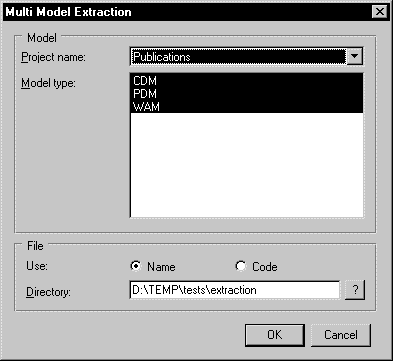
| Copyright (C) 2006. Sybase Inc. All rights reserved. |

| |