

Chapter 9 Managing Document Versions in the Repository
As explained in the case study at the beginning of the section, you can use the configuration feature to extract documents from the repository.
Extracting the documents of a configuration, helps you create on your local machine the appropriate environment to work on a specific task.
![]() To extract the document versions of a configuration:
To extract the document versions of a configuration:
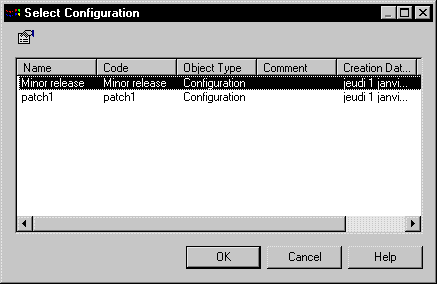
| Copyright (C) 2006. Sybase Inc. All rights reserved. |

| |