

Chapter 9 Managing Document Versions in the Repository
If you have the Freeze Versions right and the Write permission on the document, you can freeze a document version directly in the repository browser using the Freeze Version dialog box. When you freeze a document, the objects it contains are also frozen.
You only have to type a comment, the following boxes are automatically filled:
| Box | Description |
|---|---|
| Name | Name of the document in the repository |
| Version | Last updatable version in the current branch |
| Branch | Current branch of the repository |
![]() Freezing all documents versions in the current branch
Freezing all documents versions in the current branch
You can freeze all the document versions in the current branch by right-clicking the root node and selecting Freeze from the context menu. This command is available only if you have the Freeze versions right and the appropriate permissions on the documents.
![]() To freeze a document version:
To freeze a document version:
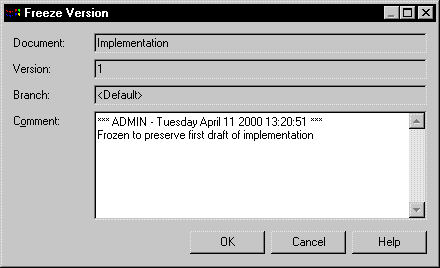
| Copyright (C) 2006. Sybase Inc. All rights reserved. |

| |