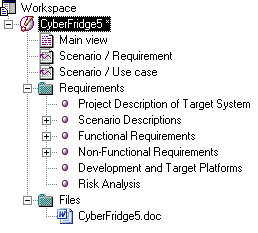Chapter 5 Working with Word Documents and RQMs
Detaching Linked RQMs and Word Documents
You may want to detach an RQM and a Word document, which were previously linked.
 To detach a Word document from an RQM:
To detach a Word document from an RQM:
- In Word, select Requirements→Detach the Document from the Requirements Model
- The requirement tags are deleted from the Word document.
 To detach an RQM from a Word Document:
To detach an RQM from a Word Document:
- In PowerDesigner, select and delete the Word file in the Files folder in the Browser:
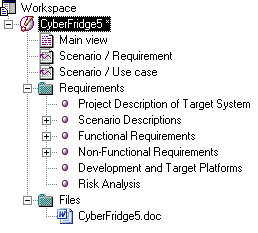
- Once the file is deleted in the Browser, it will also disappear from the Traceability Links tab of the model and requirements property sheets.
|
Copyright (C) 2006. Sybase Inc. All rights reserved.
|

|


![]() To detach a Word document from an RQM:
To detach a Word document from an RQM:![]() To detach an RQM from a Word Document:
To detach an RQM from a Word Document: