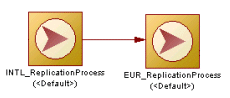Chapter 4 Building an Information Liquidity Model
Creating a process connection
You can create a process connection in any of the following ways:
- Use the Connection tool in the diagram Palette.
- Select Model→Process Connections to access the List of Process Connections, and click the Add a Row tool.
- Right-click the model or package in the Browser, and select New→Process Connection.
When you create a process connection from the Browser or from the List of Process Connections, you must have previously defined source and destination objects for the process connection.
For more information about the different ways to create objects, see the "Getting Started with PowerDesigner" chapter in the General Features Guide
.
 To create a process connection from a diagram:
To create a process connection from a diagram:
- Click the Connection tool.
- Click inside the first replication process and while continuing to hold down the mouse button, drag the cursor to the second replication process. Release the mouse button inside the second replication process.
The process connection link is displayed between the two replication processes.
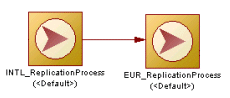
 Dragging a data connection to a different process
Dragging a data connection to a different process
You change the process at either end of a process connection by clicking the process connection to select it, holding the ctrl key down, and dragging one of the attach points to a different process.
|
Copyright (C) 2006. Sybase Inc. All rights reserved.
|

|


![]() To create a process connection from a diagram:
To create a process connection from a diagram: