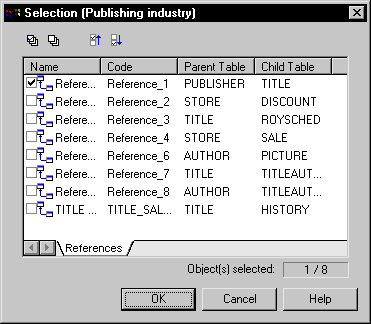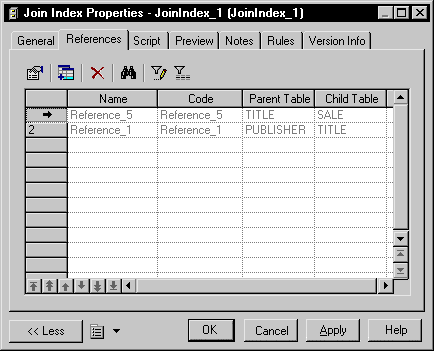Chapter 15 DBMS-Specific Features
Adding references to a join index
You can add a reference to any join index. You do this, for example, when you create a new reference that you want to include in an existing join index.
 To add a reference to a join index:
To add a reference to a join index:
- Select Model→Join Indexes.
The List of Join Indexes is displayed.
- Select a join index in the list.
An arrow is displayed at the beginning of the line.
- Click the Properties tool.
The join indexes property sheet opens to the General tab.
- Click the References tab.
The References tab is displayed.
- Click the Add References tool.
A selection dialog box is displayed. It displays all the references in the PDM.
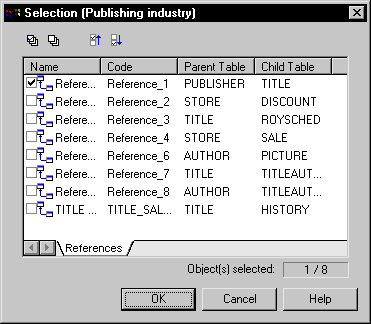
- Select a reference in the list.
- Click OK.
The new reference is displayed in the References list.
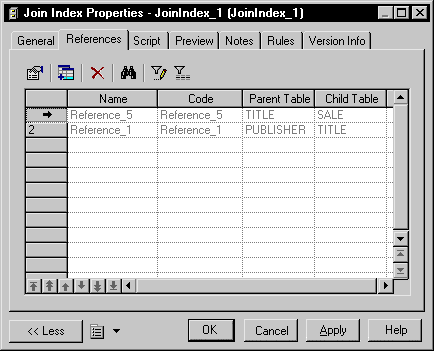
- Click OK in each of the dialog boxes.
The reference is added to the join index.
|
Copyright (C) 2006. Sybase Inc. All rights reserved.
|

|


![]() To add a reference to a join index:
To add a reference to a join index: