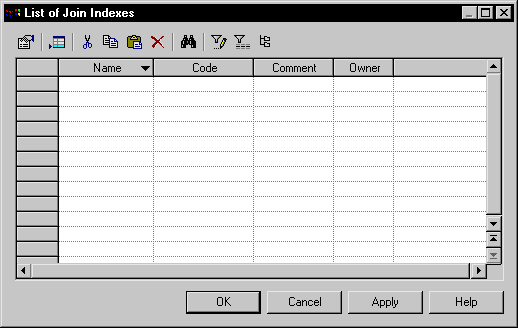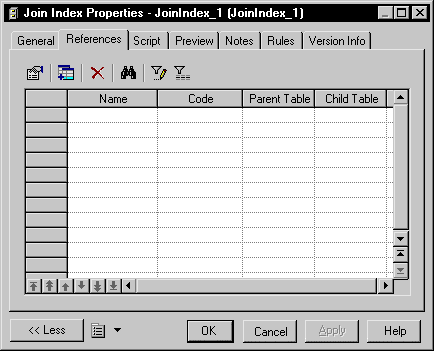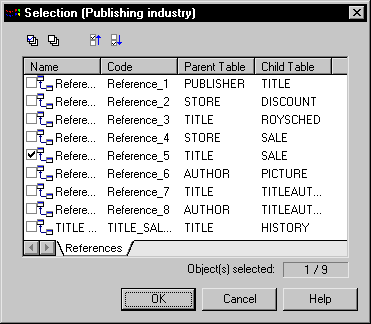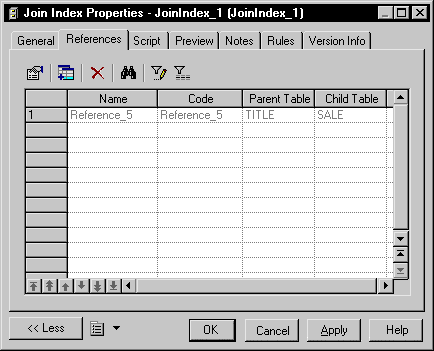Chapter 15 DBMS-Specific Features
Creating a join index in the list of join indexes
If you need to create more join indexes than those automatically created by the rebuild process, you can use the list of join indexes.
 Several references can be made at once
Several references can be made at once
The following procedure shows how to create a join index in its simplest form: using one reference at a time. Once you become familiar with join index creation, you can select several references at once to reflect a more complex query plan.
 To create a join index in the list of join indexes:
To create a join index in the list of join indexes:
- Select Model→Join Indexes.
The List of Join Indexes is displayed.
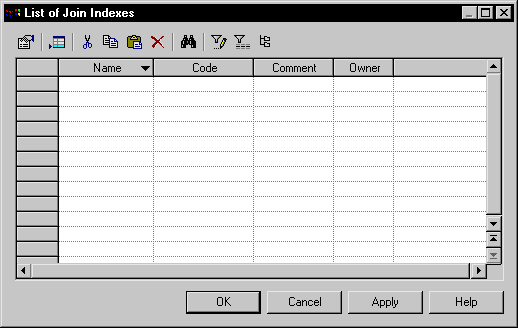
- Click a blank line in the list.
or
Click the Add a Row tool.
An arrow is displayed at the beginning of the line.
- Type a join index name in the Name column.
This is the name of the join index. The code automatically equals the join index name.
- Click the Properties tool.
A confirmation box is displayed asking you to commit the creation of the database object.
- Click Yes.
The join index property sheet opens to the General tab.
- Click the References tab.
The References tab is displayed. It contains the references of the join index. The list is empty when you create a new join index.
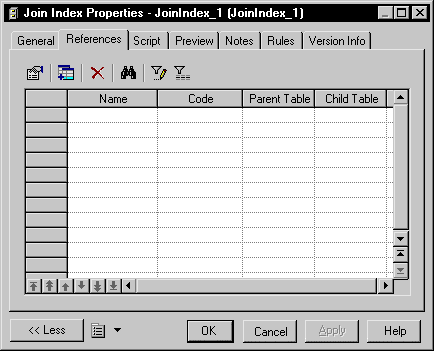
- Click the Add References tool.
A selection dialog box is displayed. It displays all the references in the PDM.
- Select a reference in the list.
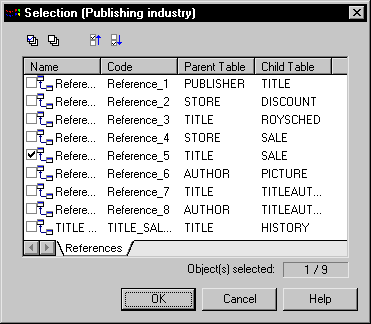
- Click OK.
The selected reference is displayed in the References list.
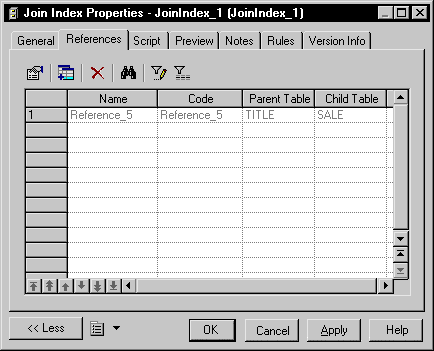
- Click OK in each of the dialog boxes.
The join index is created.
|
Copyright (C) 2006. Sybase Inc. All rights reserved.
|

|


![]() Several references can be made at once
Several references can be made at once
![]() To create a join index in the list of join indexes:
To create a join index in the list of join indexes: