

Chapter 13 Generating a Database from a PDM
You can send SQL queries to a connected data source and display the results.
In the Execute SQL Query dialog box, you can use the following tools and keyboard shortcuts from the Edit/Run Script editor toolbar:
| Tool | Description | Keyboard shortcut |
|---|---|---|

|
Open Editor Contextual menu Note: When you use the Find feature, the parameter "Regular expression" allows the use of wildcards in the search expression. For more information, see Visual Basic documentation |
shift + F11 |

|
Edit With. Opens the previously defined default editor or allows you to select another editor if you click the down arrow beside this tool | ctrl + E |

|
Run. Executes the current script | F5 |
For more information on defining a default editor, see section Defining a text editor in chapter Using the PowerDesigner Interface in the General Features Guide .
In the Edit/Run Script editor window, you can add and remove bookmarks at specific points in the code and then navigate forwards or backwards from bookmark to bookmark:
| Keyboard shortcut | Description |
|---|---|
| ctrl + F2 | Adds a new bookmark. A blue bookmark box is displayed. If you repeat this action from the same position, the bookmark is deleted and the blue marker disappears |
| F2 | Jumps to bookmark |
| shift + F2 | Jumps to previous bookmark |
![]() To execute SQL queries:
To execute SQL queries:
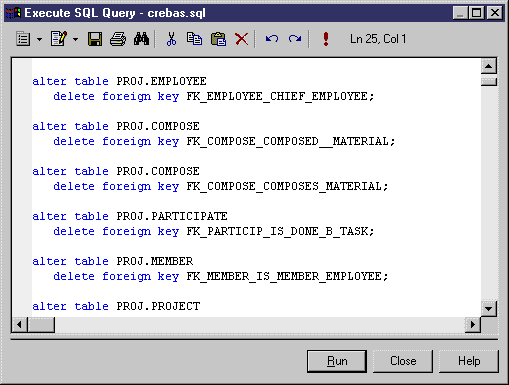
| Copyright (C) 2006. Sybase Inc. All rights reserved. |

| |