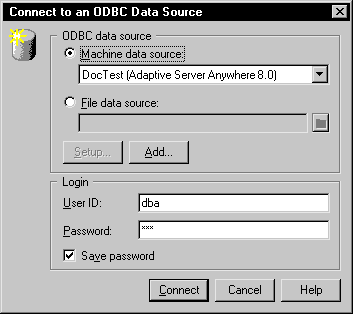Chapter 13 Generating a Database from a PDM
Displaying data from a database
If the database corresponding to the PDM already exists, you can display the data that corresponds to a table, view, or reference in the PDM.
 To display data from a connected database:
To display data from a connected database:
- Right-click a table, view, or reference.
A contextual menu is displayed.
- Select View Data from the contextual menu.
A dialog box asks you to identify a data source and connection parameters.
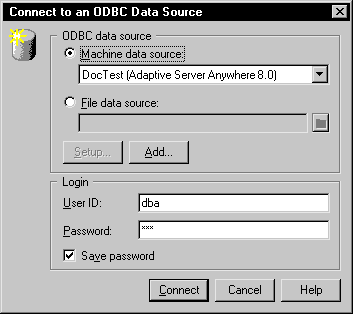
- Select the Machine data source radio button.
Select a data source from the list.
or
Select the File data source radio button.
Browse to the directory containing the .DSN file.
Select the .DSN file.
- Type your user ID and password.
- Click Connect and, if prompted by your data source, type additional connection parameters.
A Query Results windows list all the database records corresponding to the selected table, view, or reference.
- Click the Close button.
|
Copyright (C) 2006. Sybase Inc. All rights reserved.
|

|


![]() To display data from a connected database:
To display data from a connected database: