

Chapter 5 Building Dynamic Diagrams
A committee activity is a decomposed activity which sub-activities are managed by several organization units.
To create a committee activity, you must select the Committee Activity value in the Organization Unit box of the decomposed activity property sheet. This type of organization unit is not available for atomic activities, or decomposed activities turned into atomic. When you select this type of organization unit, the decomposed activity symbol is allowed to cover several organization unit lanes in order to show their links with sub-activities.
The background of the decomposed activity symbol becomes lighter and hatched when it covers:
Note that this display does not appear in decomposed view mode.
In the following example, all sub-activities of Payment are managed in the Accountancy organization unit, the symbol background of the committee activity is lighter and hatched on Sales and Delivery that do not manage any sub-activity and do not appear in the sub-activity diagram.
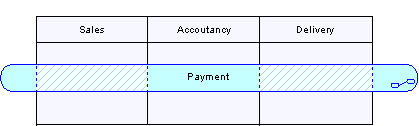
![]() To manage the display of a committee activity:
To manage the display of a committee activity:
| Copyright (C) 2006. Sybase Inc. All rights reserved. |

| |