

Chapter 5 Building Dynamic Diagrams
You can modify an object's properties from its property sheet. To open an organization unit property sheet, double-click its diagram symbol or its Browser entry in the Organization Units folder.
To select an organization unit swimlane symbol for double-clicking, position the cursor above the symbol until you see a vertical arrow pointing to the frame, click to display a selection frame around the symbol, and then double-click the zone in the selection frame above swimlane.
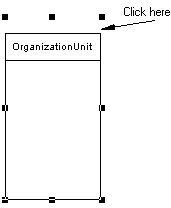
| Copyright (C) 2006. Sybase Inc. All rights reserved. |

| |