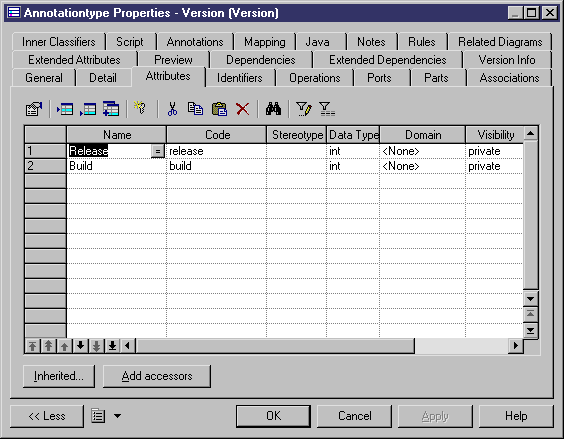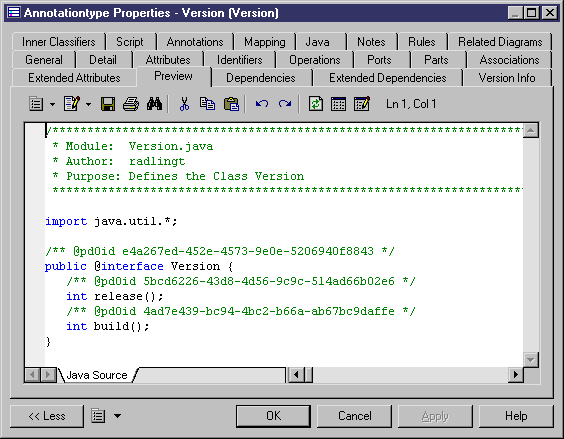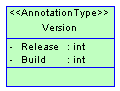Chapter 3 Building Structural Diagrams
Creating a new annotation type
You can create new annotation types to attach to your objects.
 To create a new annotation type:
To create a new annotation type:
- Create a class and then double-click it to access its property sheet.
- On the General tab, in the Stereotype list:
- For Java 5.0 - select AnnotationType
- For .NET 2.0 - select AttributeType
- Click the Attributes tab, and add an attribute for each parameter accepted by the annotation type.
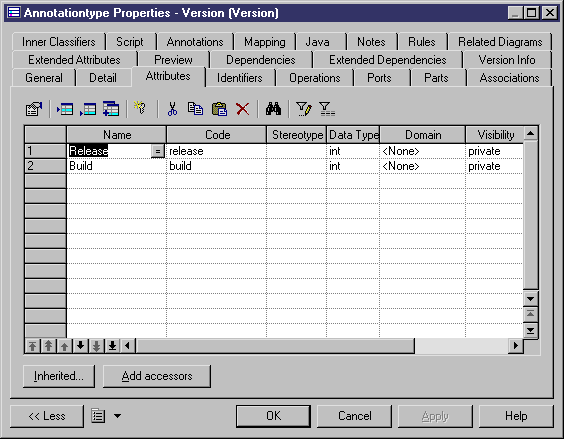
- [optional] Click the Preview tab to review the code to be generated for the annotation type:
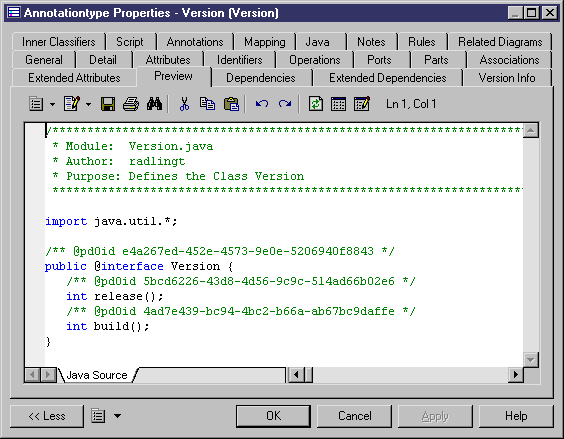
- Click OK to return to the diagram. The annotation type will be represented as follows:
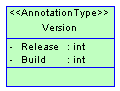
|
Copyright (C) 2006. Sybase Inc. All rights reserved.
|

|


![]() To create a new annotation type:
To create a new annotation type: