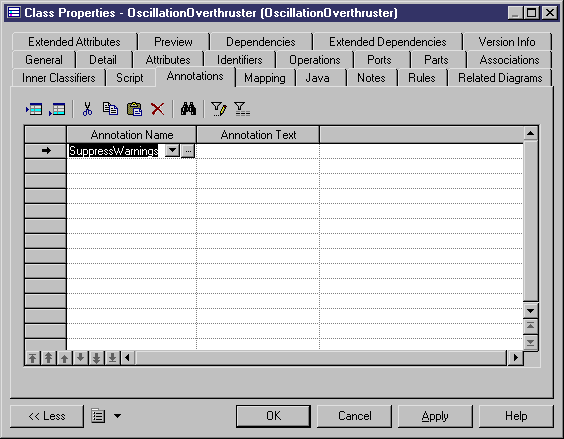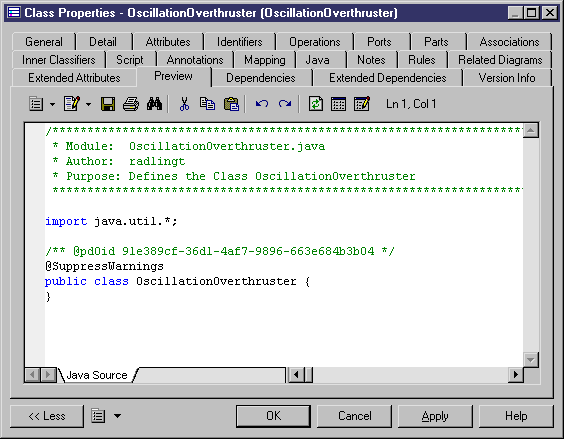Chapter 3 Building Structural Diagrams
Attaching an annotation to a model object
PowerDesigner supports the Java 5.0 built-in annotations, the .NET 2.0 built-in custom attributes and for both Java 5.0 and .NET 2.0, also allows you to create your own. You can attach annotations to types and other model objects:
 To add an annotation to a type or other object:
To add an annotation to a type or other object:
- Double-click a class or other object to open its property sheet, and then click the Annotations tab.
- Click in the Annotation Name column, and select an annotation from the list.
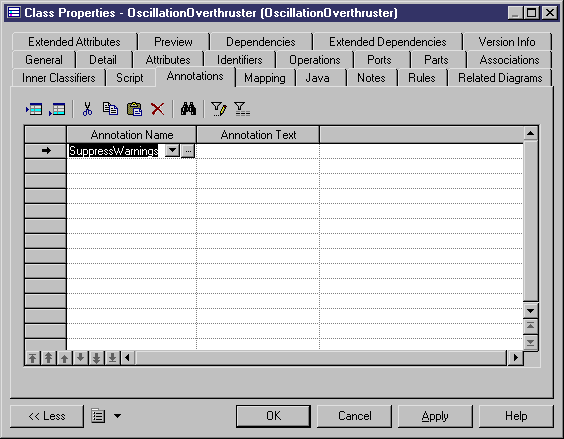
- If the annotation takes parameters, you can enter them directly in the Annotation Text column or click the ellipsis button to open the Annotation Editor.
- [optional] Click the Preview tab to see the code that will be generated for the class, with its declaration preceded by the annotation:
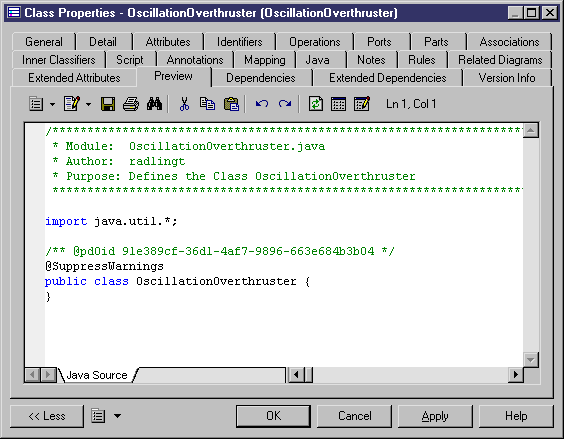
- Click OK to return to the diagram.
|
Copyright (C) 2006. Sybase Inc. All rights reserved.
|

|


![]() To add an annotation to a type or other object:
To add an annotation to a type or other object: