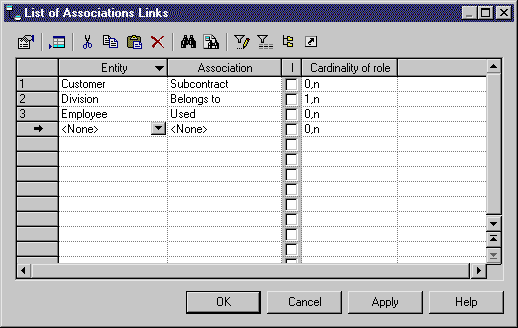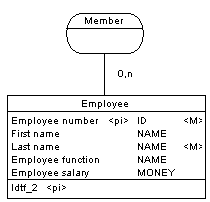Chapter 4 Building Conceptual Data Models
Creating an association link from the list of associations links
 To create an association link from the list of associations links:
To create an association link from the list of associations links:
- Select Model→Links to display the list of associations links.
- Click a blank line in the list.
or
Click the Add a Row tool.
An arrow is displayed at the beginning of the line. <None> is displayed by default in the Entity and Association columns.
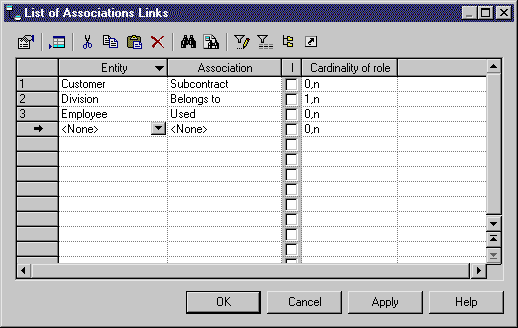
- Click the down arrowhead in the Entity column and select an entity from the list.
- Click the Association column to display the down arrowhead and select an association from the list.
- Click the Cardinality of role column to display the down arrowhead and select a cardinality from the list.
- Click OK.
A symbol for this association link is created between the entity and the association in the current diagram.
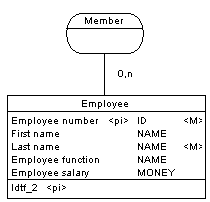
|
Copyright (C) 2006. Sybase Inc. All rights reserved.
|

|


![]() To create an association link from the list of associations links:
To create an association link from the list of associations links: