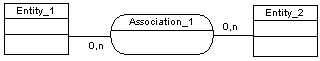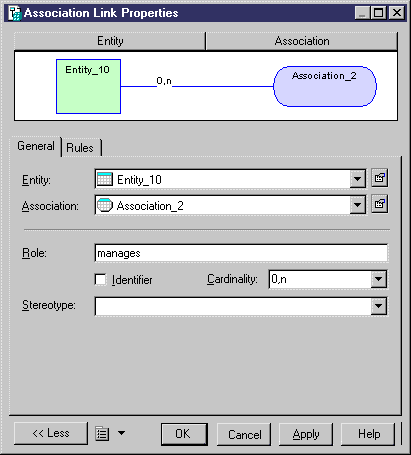Chapter 4 Building Conceptual Data Models
Creating an association link from a diagram:
 To create an association link from a diagram:
To create an association link from a diagram:
- Click the Association Link tool in the Palette.
- Click inside the first entity and while continuing to hold down the mouse button, drag the cursor to a second entity. Release the mouse button.
An association symbol with two associations links is created between the two entities.
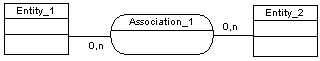
- Double-click one of the two associations links symbols in the diagram to open the association link property sheet.
It displays the definition of the selected association link.
- Type or select association link properties as required.
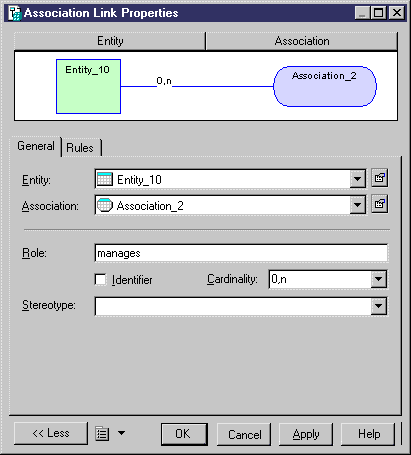
- Click OK.
|
Copyright (C) 2006. Sybase Inc. All rights reserved.
|

|


![]() To create an association link from a diagram:
To create an association link from a diagram: