

Chapter 15 The Mapping Editor
Object mapping is the ability to establish a correspondence between objects belonging to heterogeneous models and diagrams. You create mapping between objects to setup a structure for data movement and transformation. Data comes from a data source and is loaded in another target database or model.
You can create the following mapping types in PowerDesigner. You launch the Mapping Editor from the target model:
| Mapping type | Source > Target |
|---|---|
| O/R (Object-Relational) to associate classes to tables to store OOM objects into a relational database | PDM > OOM |
| R/R (Relational-Relational): to associate tables and views to other tables of another database | PDM > PDM |
| Relational – multidimensional: to associate cubes, facts and dimensions to tables to populate OLAP cubes from relational databases | |
| XML/R (XML- Relational): to associate elements and complex types to PDM tables, views and abstract data types | PDM > XSM |
| XML/O (XML-Object): to associate elements and complex types to OOM classes | OOM > XSM |
| XML/XML (XML-XML): to associate elements and complex types to other elements and complex types in another XML Model in order to define how an XML document can be converted into another having different XML schemas. Conversions are usually performed using XSLT or XQuery transformations | XSM > XSM |
For more information about object mapping in these models, see their respective user's guide.
The mapping is summarized in a query (or XPATH expression) defined in the target object. This query lets you select data from the data source and transfer it to the target model. You can further define the mapping by associating child objects in the target model to child objects in the source model.
For more information about child objects, see section "Mapping Objects".
The Information Liquidity Model (ILM) also provides a graphical view in your diagram of various databases (PDM) and formats, such as XML document (XSM) and data application (OOM) together with the different transformations that operate between them. You can easily visualize or further define the correspondence between the various elements by right-clicking the data access link between these elements and open the Mapping Editor:
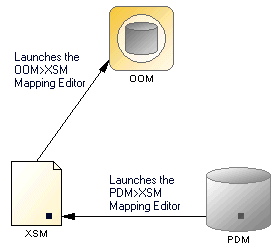
For more information, see the "Defining data Access Links" section in the "Building an Information Liquidity Model" chapter in the ILM User's Guide .
Besides, the Mapping Editor also allows you to visualize and manage replications defined for RepServer and Mobilink in the Information Liquidity Model (ILM). It is available from the replication process contextual menu:
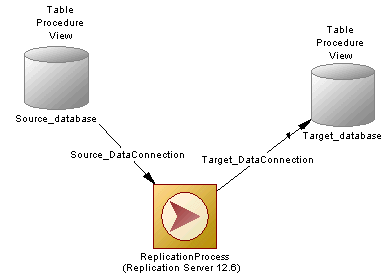
This Mapping Editor is different from the traditional Mapping Editor:
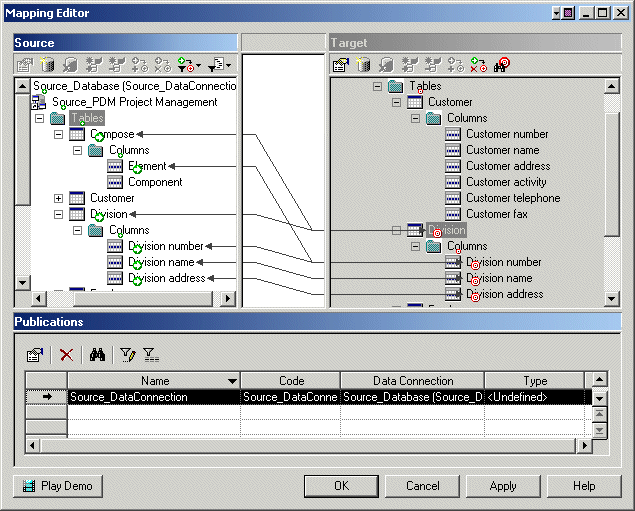
For more information, see the "Using the Mapping Editor for Replications" chapter in the ILM Users Guide .
| Copyright (C) 2006. Sybase Inc. All rights reserved. |

| |