

Chapter 13 Impact analysis
A propagation rule is the way a change on an initial object is automatically propagated to all depending objects. The Propagation Rules Definition dialog box lets you customize default propagation rules and define new propagation rules.
This dialog box is divided in two panes.
You can see the list of PowerDesigner libraries. Each library contains a list of metaclasses.
PdCommon contains all the metaclasses shared by all modules, like business rules or files.
PdBPM contains Business Process Model metaclasses. PdCDM contains Conceptual Data Model metaclasses. PdILM contains Information Liquidity Model metaclasses. PdFRM contains Free Model metaclasses. PdOOM contains Object Oriented Model metaclasses. PdPDM contains Physical Data Model metaclasses. PdRQM contains Requirements Model metaclasses. PdXSM contains XML Model metaclasses.
You need to expand a library and select a metaclass in order to display the corresponding propagation rules.
For more information on PowerDesigner libraries and metaclasses, see the "PowerDesigner Public Metamodel" chapter in the Advanced User Documentation .
You can see the list of propagation rules for a selected metaclass. You can define the following options in this list:
| Option | Description |
|---|---|
| E (Enable the rule) | Used to enable a propagation rule for a specific collection of the current metaclass. Also used to disable a propagation rule without having to delete it |
| Trigger Event | Event that occurs to the selected metaclass and that triggers the propagation rule |
| Collection | Name of the metaclass collection for which you define a propagation rule |
| Triggered Event | Type of event propagated to objects in the collection |
| L (Replace link objet by extremity) | Hides the link in the propagation tree in order to simplify the display and visualize only link extremity |
| R (Recursive) | Propagates an event recursively to the depending objects of the current metaclass |
For each collection of a selected metaclass, the Trigger Event column lists the different events that can occur to the metaclass and the Triggered Event column indicates the impact of such event on the related object.
The following example shows how to read the propagation rules list.
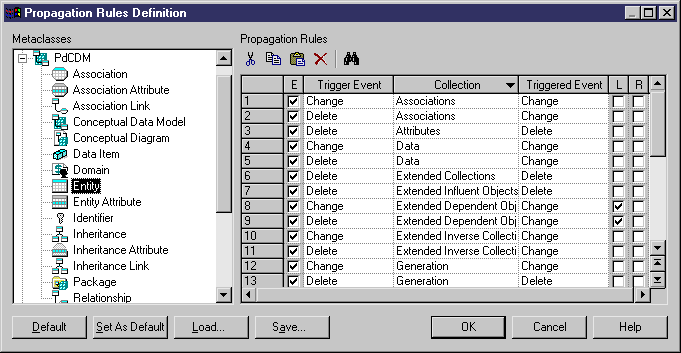
Entity is the metaclass selected in the list of CDM metaclasses. To understand the first propagation rule, read as follow: if an entity is changed, then associations related to this entity are also changed. The second propagation rule reads as follow: if an entity is deleted then associations related to this entity are changed.
| Copyright (C) 2006. Sybase Inc. All rights reserved. |

| |