

Chapter 9 Managing Shortcuts
You can display all the shortcuts existing for a selected type of object in the current model or package using object lists.
![]() To display all the shortcuts of an object type:
To display all the shortcuts of an object type:
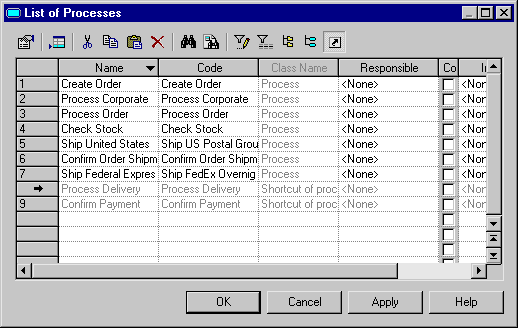
| Copyright (C) 2006. Sybase Inc. All rights reserved. |

| |