

Chapter 9 Managing Shortcuts
You can use the property sheet of a target object to display all its shortcuts throughout all the models opened in the workspace. You can thus, easily visualize in which models shortcuts of a target object are used.
![]() To display all the shortcuts of a target object:
To display all the shortcuts of a target object:
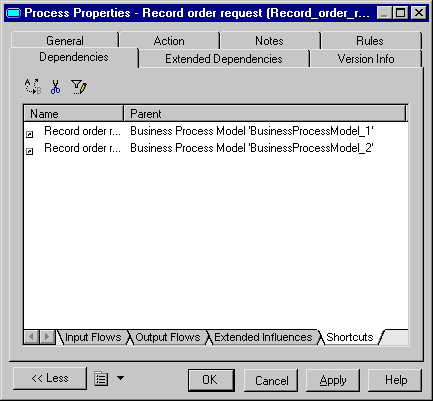
For more information on how to visualize external shortcuts of a target object in closed model, see "Auditing repository activities" in the "Managing Repository Documents" chapter of the Repository User's Guide .
| Copyright (C) 2006. Sybase Inc. All rights reserved. |

| |