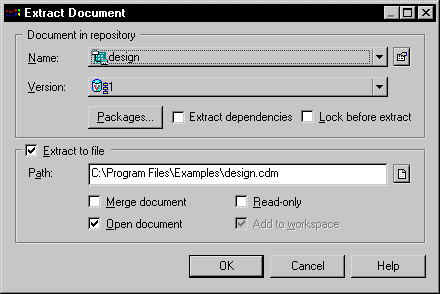Chapter 6 Extracting documents
Extracting a single document version
You can select a document to extract from the repository browser.
 To extract a single document version:
To extract a single document version:
- Select a document node in the repository browser.
- Right-click the document and select Extract from the node contextual menu.
The Extract Document dialog box appears. The name of the selected document appears in the Name dropdown listbox.
- Select a document version in the Version dropdown listbox.
- Select the different extraction options.
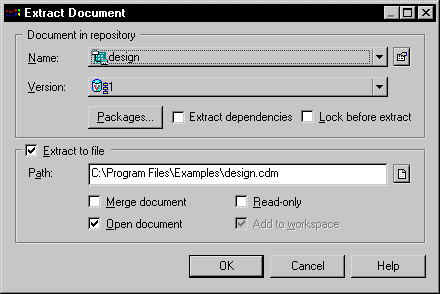
- Click OK.
|
Copyright (C) 2005. Sybase Inc. All rights reserved.
|

|


![]() To extract a single document version:
To extract a single document version: