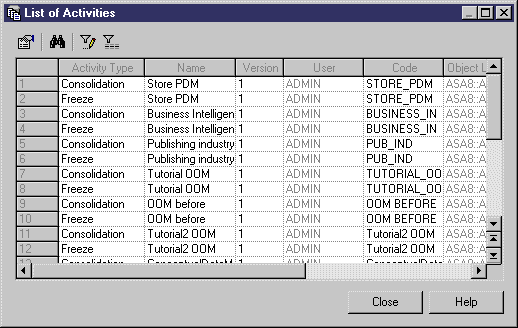Chapter 5 Managing Repository Documents
Consulting the list of activities
Only users with the Manage All Documents right can view the list of activities because this kind of audit is reserved to profiles like data administrators. You can use the usual features to modify the way the list is sorted.
 To consult the list of activities:
To consult the list of activities:
- Select Repository→Activities.
The List of Activities appears.
- <optional> Use the Customize Columns and Filter tool to modify the display of the list.
- <optional> Select an item in the list and click the Properties tool to display the property page of the document. You can then open the Versions page in the document property sheet to extract or lock the document version.
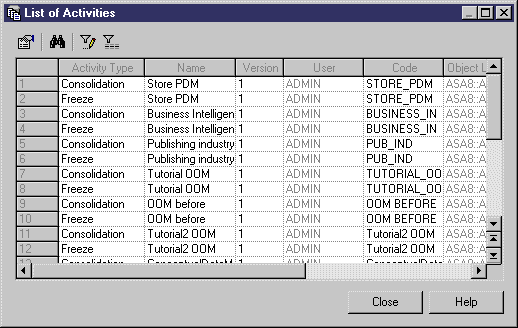
|
Copyright (C) 2005. Sybase Inc. All rights reserved.
|

|


![]() To consult the list of activities:
To consult the list of activities: