

Chapter 6 Using the Report Language Editor
You open the Report Language Editor when you need to create or modify a report language resource file.
You can also modify a report language resource file directly from the Report Editor by right-clicking an item in the Report Items pane.
For more information about how to modify a report language resource file from the Report Editor, see the "Translating a report language resource file" section.
![]() To open the Report Language Editor:
To open the Report Language Editor:
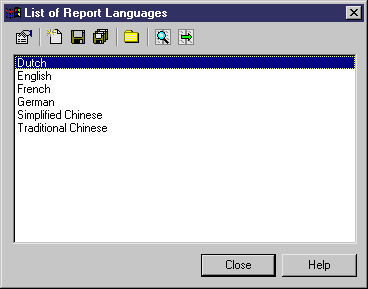
For more information about the management tasks, you can perform from the List of Report Languages, see "The Resource Editor" chapter in the General Features Guide .
| Copyright (C) 2005. Sybase Inc. All rights reserved. |

| |