

Chapter 4 Managing a Report
You can use an existing model report to generate a modified model report.
You can select an existing report from the List of Reports if you need to:
![]() To modify a model report:
To modify a model report:
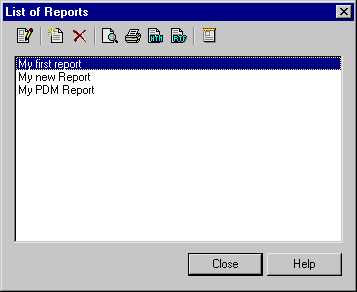
![]() Quick model report generation from the List of Reports
Quick model report generation from the List of Reports
If you want to quickly generate a report from an existing one without modifying it, select a report in the List of Reports then click the Print Report tool, or the Generate HTML or Generate RTF tool.
| Copyright (C) 2005. Sybase Inc. All rights reserved. |

| |