

Chapter 4 Managing a Report
You can remove the title of any item in your report in order to ease the readability of the previewed and generated report. When previewing or generating your report, the title of the item is skipped to only display the content of the item.
The following illustration shows a portion of a report preview, with the Show Title command selected:
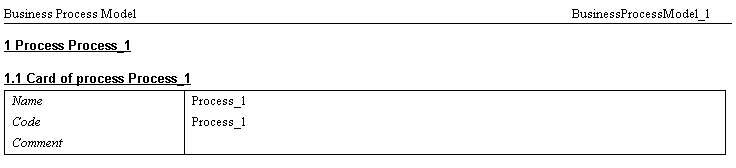
The following illustration shows a portion of a report preview, with the Show Title command deselected:
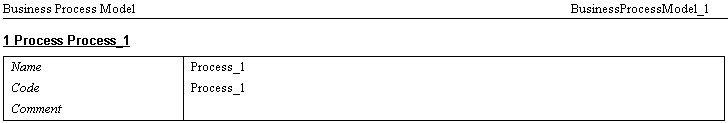
The table of contents also reflects your choice to show or not the title of an item, depending also on the depth level you have specified in the Format dialog box of the table of contents.
For more information about the definition of depth levels in a table of contents, see the "Selecting text to format" section.
![]() To remove the title of an item:
To remove the title of an item:
| Copyright (C) 2005. Sybase Inc. All rights reserved. |

| |