

Chapter 4 Managing a Report
You can indicate column width in tables in one of the following ways:
| Width | Abbreviation | Description |
|---|---|---|
| Inches | inch | Indicates column width in inches |
| Millimeters | mm | Indicates column width in millimeters |
| Percentage | % | Indicates column width in percentage of the remaining space left by columns defined by inches or mm |
![]() To modify column width in a table:
To modify column width in a table:
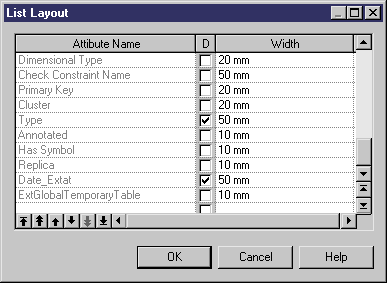
| Copyright (C) 2005. Sybase Inc. All rights reserved. |

| |