

Chapter 4 Managing a Report
A collection is a list of child objects associated with a parent object. For example, the collection of a class is the list of classes in the current model. By default, each pre-built package, object or object-dependent item in the Available Items pane is associated with a collection.
You can create calculated collections. A calculated collection is a list of associated objects with a particular semantic, these associated objects are not directly linked to the current object in the PowerDesigner metamodel. You define a calculated collection on an object when you want to highlight a specific aspect of that object, like for example the sequence diagrams that display a certain operation.
For more information about how to create a calculated collection, see the "Defining a calculated collection in a profile" in the "Managing Profiles" chapter of the Advanced User Documentation .
You can change the collection associated with an item and set it to a calculated collection to use the report to document calculated collections.
Since calculated collections can associate objects that are not directly linked in the metamodel, you can drag and drop any item under any other item in the report. There is no control over the place where you drop report items, and you are responsible for the global consistency of books and collections in your report.
Once you have added the appropriate item, you can modify its collection and select a calculated collection.
In our example, you define on operations a calculated collection that retrieves the diagrams where messages using a given operation are displayed. In the report, if you want to have these diagrams displayed, you have to insert a diagram item under the operation item and select the calculated collection for the diagram item.
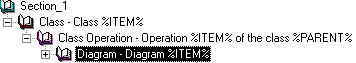
As a result, the generated report displays for each operation, the diagrams showing the messages used by this operation.
![]() To modify the collection of an item:
To modify the collection of an item:
Calculated and extended collections are meta-data extensions that allow you to define customized lists of objects on a given metaclass. They are defined in a profile. A calculated collection corresponds to a dependency list and an extended collection corresponds to a list of objects.
Both types of lists are displayed in the Report Editor and benefit from the same features as standard lists in the report.
| Copyright (C) 2005. Sybase Inc. All rights reserved. |

| |