

Chapter 4 Managing a Report
In the Report Structure page, you can choose what information you want to see in your report.
The following options are available to help you organize information:
Option |
Contains |
Corresponds to... in the Report Editor |
|---|---|---|
| Introduction section | Introduction text | Text paragraph |
| Model properties | Model card | |
| Short description section | Display diagrams | Diagram book, Graphics, Diagram description, Diagram annotation |
| List objects | List item for each object type in the model | |
| Full description section | Display diagrams | Diagram book, Graphics, Diagram description, Diagram annotation |
| List objects before full description | Title item for each object type, List item for each object type |
|
| Objects detailed description | Book item for each object type | |
| List objects diagram by diagram | — | Diagram book |
All options are selected by default, except for the List objects diagram by diagram option. When an option is selected, all the items it contains are automatically selected. In the same way, when an option is deselected, all the items it contains are deselected.
Introduction section, Short description section and Full description section are represented by a title item in the Report Editor. Each section is separated by a page break item.
Your option selection is preserved in your local registry, so that you can recover it the next time you open the Report Creation Wizard.
The preview pane on the left hand-side displays a sample report that changes dynamically according to your selection.
When all check boxes are selected in this section, it corresponds to the following result in the Report Editor:
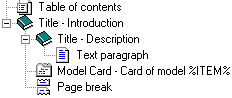
You can click the Define button beside the Introduction text check box to open the Editor dialog box, and type text for the text paragraph item.
When all check boxes are selected in this section, it corresponds to the following result in the Report Editor:
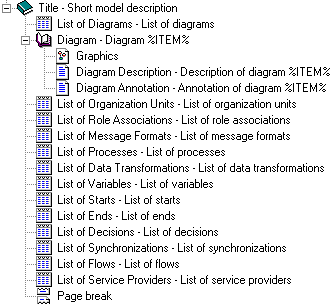
When all check boxes are selected in this section, it corresponds to the following result in the Report Editor:
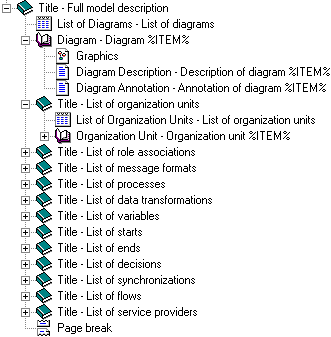
The List objects diagram by diagram option applies to both the Short description section option and the Full description section option.
Instead of a flat display of object types, it allows you to display objects sorted by diagram in which they are displayed. Global objects, such as business rules for example do not belong to a diagram but to the whole model, and therefore are listed under a specific Title book.
| Copyright (C) 2005. Sybase Inc. All rights reserved. |

| |