

Chapter 5 Using MS Word with a requirements model
You can always detach an MS Word document that is linked to a requirements model.
An MS Word document is linked to a requirements model when its sections (titles followed by a text) are bounded by a requirement start tag [PDRQM] and a requirement end tag [/PDRQM].
Extract of a linked document:
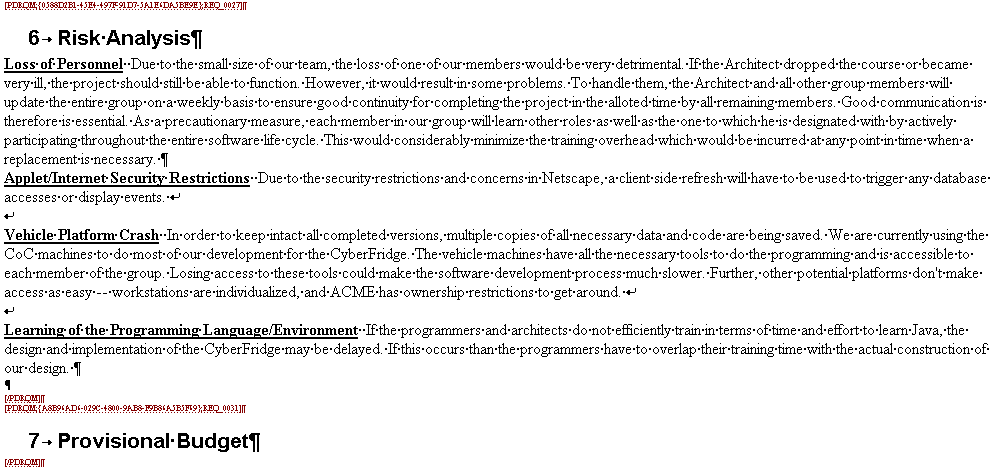
In the MS Word menu bar, select Requirements→Detach the Document from the Requirements Model.
or
In the Requirements toolbar, select the Detach the Document from the Requirements Model tool.

The requirement tags disappear from the MS Word document.
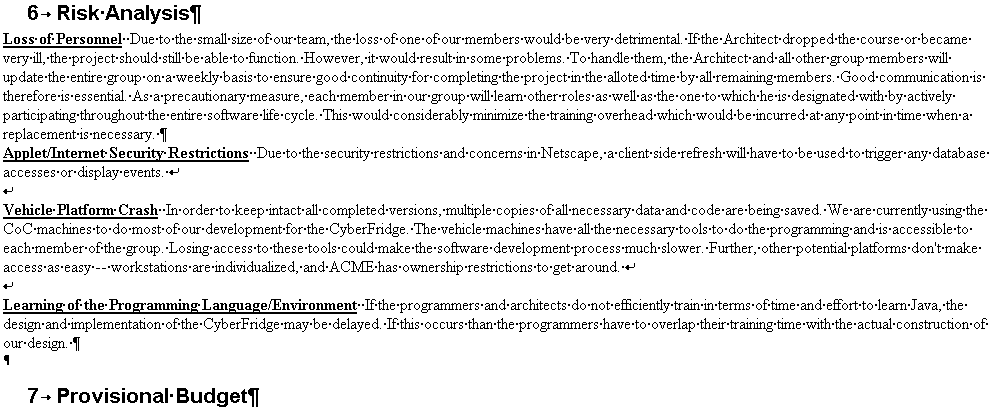
| Copyright (C) 2005. Sybase Inc. All rights reserved. |

| |