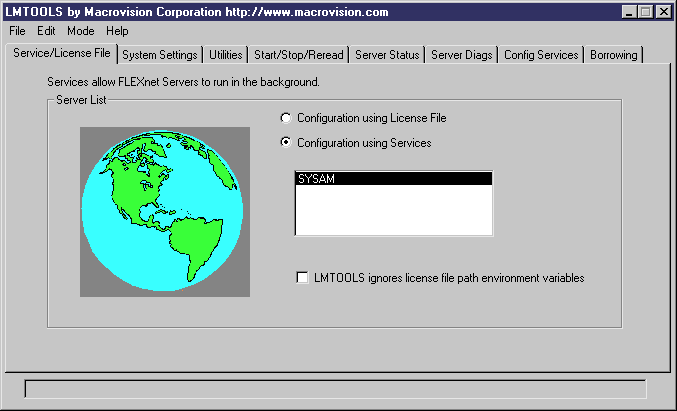Chapter 2 Installing PowerDesigner
Managing the license server
You can manage the license server from a specific interface.
 To manage the license server:
To manage the license server:
- Double-click lmtools.exe in the \\SYSAM-2_0\Bin folder.
The LMTOOLS dialog box appears to let you manage Flexlm servers.
- Select SYSAM in the list of servers to configure using services.
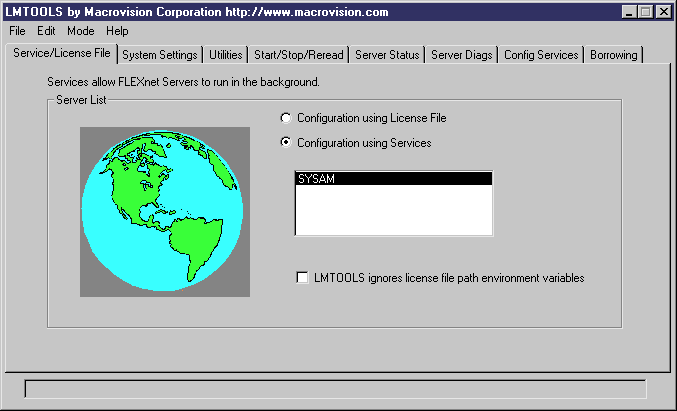
- Click the Start/Stop/Reread tab to display the Flexlm licenses Services installed on the server machine.
- Click the Reread License File button to force the server to read again the file sybpdes.lic and update license number.
- Select File→Exit to close the LMTOOLS dialog box.
- Start PowerDesigner.
|
Copyright (C) 2005. Sybase Inc. All rights reserved.
|

|


![]() To manage the license server:
To manage the license server: