

Chapter 3 Building Physical Diagrams
The following examples illustrate how using the auto-reuse columns and auto-migrate columns options affects the creation of references.
The following table shows the results of migrating primary key columns to a child table that contains a matching column for one of the primary key columns. The original two tables are also shown below:
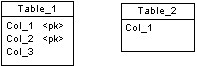
| Auto-reuse | Auto-migrate | Result |
Description of child table |
|---|---|---|---|
| Selected | Selected | 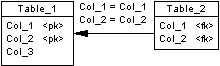
|
Col_1 is reused and Col_2 is created |
| Not selected | Selected | 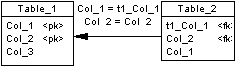
|
T1_Col_1 is created and Col_2 is created |
| Selected | Not selected | 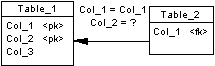
|
Col_1 is reused and Col_2 is not created |
| Not selected | Not selected | 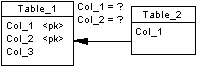
|
No column is reused and no column is created |
The following table shows the results of migrating primary key columns to a child table that contains a matching child table column that is already a foreign key column for another table. The original two tables are also shown below:
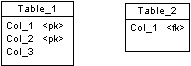
| Auto-reuse | Auto-migrate | Result |
Description of child table |
|---|---|---|---|
| Selected | Selected | 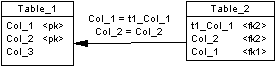
|
T1_Col_1 is created and Col_2 is created |
| Not selected | Selected | 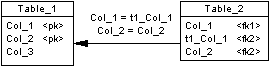
|
T1_Col_1 is created and Col_2 is created |
| Selected | Not selected | 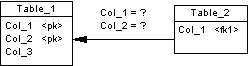
|
No columns are reused or created |
| Not selected | Not selected | 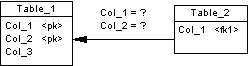
|
No columns are reused or created |
Notes:
| Action | Result |
|---|---|
| Modify reference attach point | Migrate primary key in parent table to foreign key in child table
Delete unused foreign key columns Modify reference join |
| Delete primary key | Delete corresponding foreign key and reference join |
Migrate primary key in parent table to foreign key in child table
Delete unused foreign key columns
Modify reference join
| Action | Result |
|---|---|
| Modify reference attach point | Migrate primary key in parent table to foreign key in child table
Delete unused foreign key columns Modify reference join |
| Delete primary key | Delete corresponding foreign key and reference join |
For more information on other model options for references, see the section "Setting PDM Model Options".
| Copyright (C) 2005. Sybase Inc. All rights reserved. |

| |