

Chapter 13 Managing Database Access
You can create views for synonyms in the same way as you create views for tables. The view query displays the content of the object used for the synonym. For example, table ORDERS_PROD_DEPT has a synonym ORDERS:
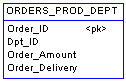
If you create a view for synonym ORDERS, the view query displays the select order of the table content:
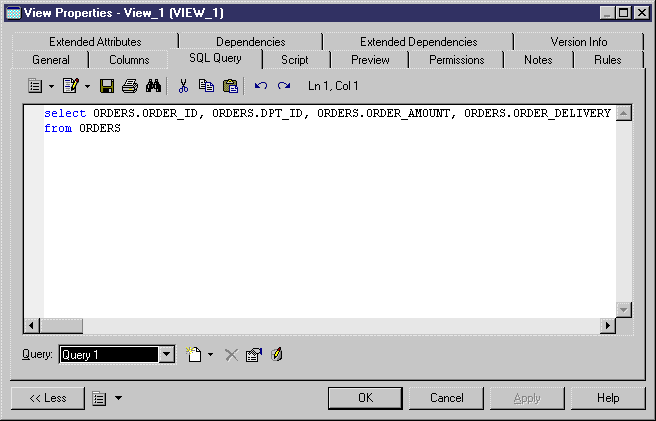
![]() To create a view from a synonym:
To create a view from a synonym:
| Copyright (C) 2005. Sybase Inc. All rights reserved. |

| |