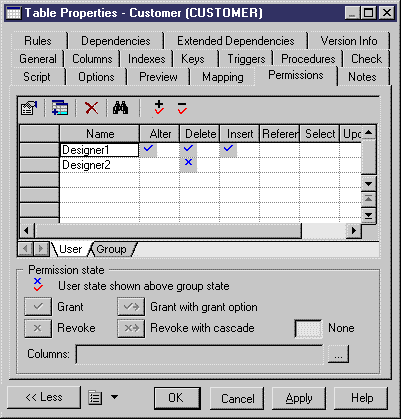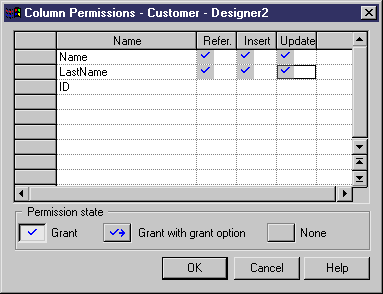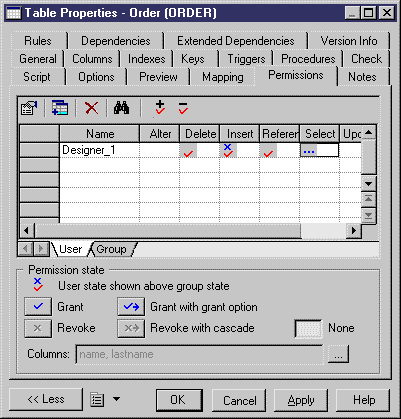Chapter 13 Managing Database Access
Defining column permissions
You can fine tune the permissions on a table by defining column permissions for a user, a group or a role. Available column permissions are specified in the DBMS resource file.
For more information on the permissions available for columns, see section Analyzing object permissions.
Column permissions are predefined for a given DBMS, any new or modified permission may not be supported during generation or reverse.
 To define column permissions:
To define column permissions:
- Select a user, a group or a role in the Permissions page in the table property sheet.
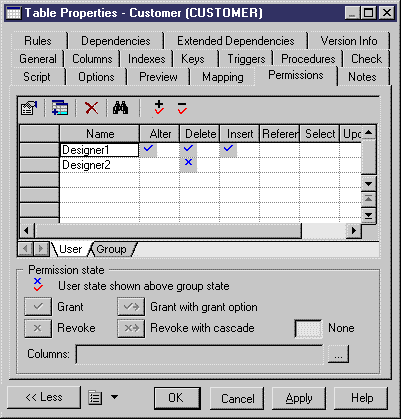
- Click the Ellipsis button beside the Columns box in the lower part of the dialog box.
The Column Permissions dialog box appears.
- Click inside the cell corresponding to the permission state you want to define.
A state automatically appears in the cell.
- Click again in the cell until the desired state appears.
or
Select a state in the Permission State groupbox in the lower part of the dialog box.
You define the permission state for each column.
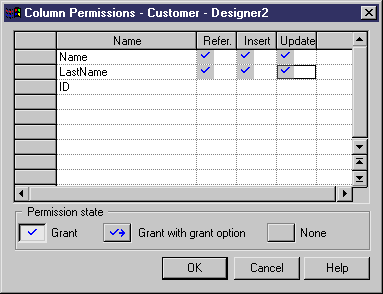
- Click OK in the Column Permissions dialog box.
In the Permissions page of the object property sheet, the cells corresponding to selected column permissions appear with ellipsis buttons.
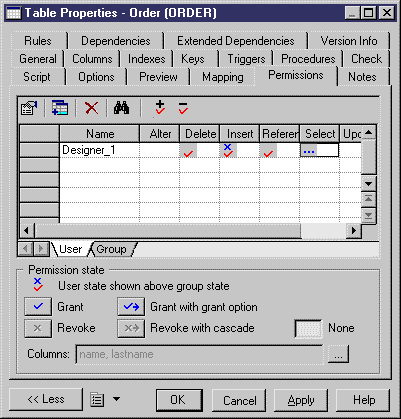
- Click OK.
|
Copyright (C) 2005. Sybase Inc. All rights reserved.
|

|


![]() To define column permissions:
To define column permissions: