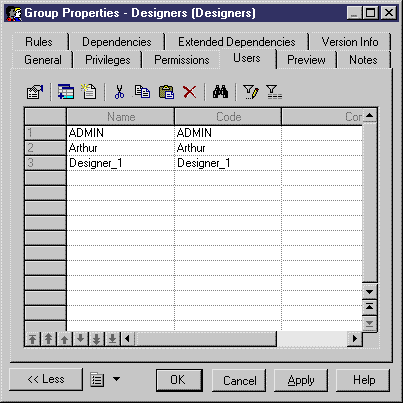Chapter 13 Managing Database Access
Inserting a user into a group
Once you have defined the group, you can insert users into it. You insert users into a group from the group property sheet.
 To insert a user into a group:
To insert a user into a group:
- Double-click a group in the List of Groups to display the group property sheet.
- Click the Users tab to display the Users page.
- Click the Add Objects tool.
A user selection dialog box appears.
- Select one or several users and click OK.
The user appears in the list of users belonging to the current group.
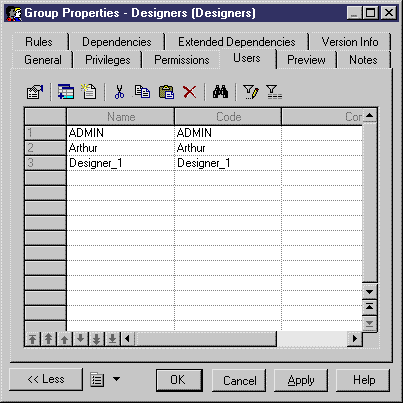
- Click OK.
|
Copyright (C) 2005. Sybase Inc. All rights reserved.
|

|


![]() To insert a user into a group:
To insert a user into a group: