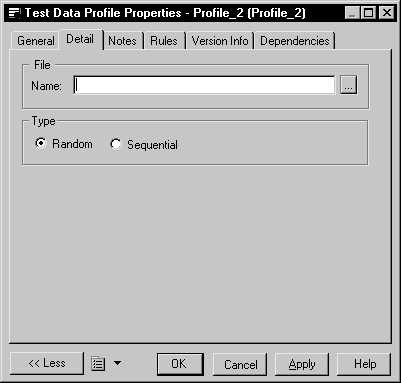Chapter 10 Generating a Database from a PDM
Defining a file as a test data generation source
You can import a CSV file to define a data generation source for a data profile. You can define the following generation source parameters for the CSV file:
| Value
|
Parameter
|
Description
|
|---|
| Values
|
Random
|
Indicates to import file lines in random order
|
| |
Sequential
|
Indicates to import file lines sequentially
|
CSV import restriction
Each CSV file that you import for each data profile must come from the same directory. If you have not previously used this directory as a CSV file test data source, you will need to select the correct directory to define the file path.
 Example test data files
Example test data files
PowerDesigner provides example test data files in the \TESTDATA directory.
 To define a file as a test data generation source:
To define a file as a test data generation source:
- Select Model→Test Data Profiles.
The List of Test Data Profiles appears.
- Double-click a data profile.
The Profile properties sheet opens to the General page.
- Select the File radio button.
- Click the Detail tab.
The Detail page appears.
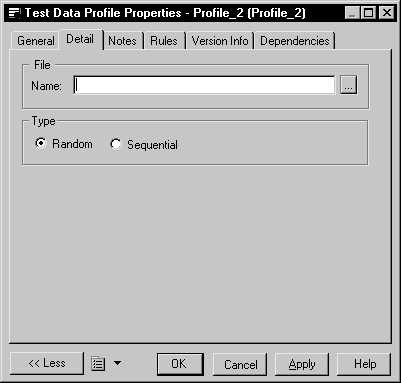
A dialog box asks you to select a file.
 Specifying the CSV directory
Specifying the CSV directory
If you are importing a CSV file for the first time from a specific directory, you need to select the appropriate directory.
- Select a file and click Open.
You return to the Detail page.
- Specify test generation parameters.
- Click OK.
You return to the List of Test Data Profiles.
- Click OK.
|
Copyright (C) 2005. Sybase Inc. All rights reserved.
|

|


![]() To define a file as a test data generation source:
To define a file as a test data generation source: