

Chapter 3 Building Physical Diagrams
You create a domain from the list of domains.
![]() Accessing the List of Domains
Accessing the List of Domains
You can access the List of Domains from the current model, or by right clicking the appropriate model node in the Browser, and selecting
New→Domain from the contextual menu.
![]() To create a domain in a PDM:
To create a domain in a PDM:
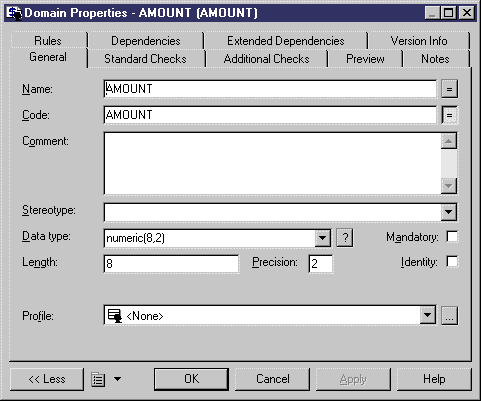
| Copyright (C) 2005. Sybase Inc. All rights reserved. |

| |