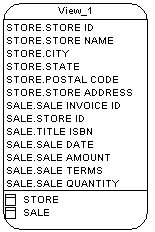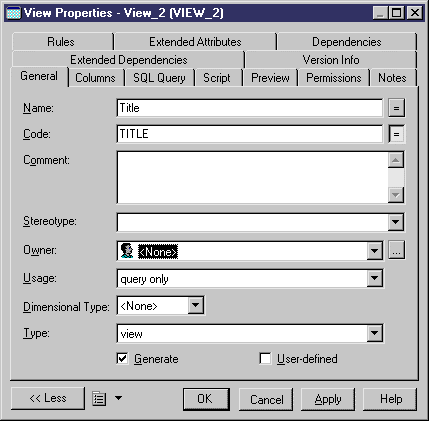Chapter 3 Building Physical Diagrams
Creating a view for tables and views selected in the diagram
You can create a view for tables and views selected in the diagram. If the selected tables and views are linked by references or view references, their joins appear as conditions in the view query.
 To create a view for tables and views selected in the diagram:
To create a view for tables and views selected in the diagram:
- Select one or more tables and views in the diagram.
 Multiple table selection
Multiple table selection
You can select multiple tables and views by holding down the SHIFT key while you select tables in the diagram.
- Select Tools→Create View.
A view symbol appears in the diagram. It displays all the columns in each of the tables and views selected for the view. The names for the tables and views appear at the bottom of the view symbol.
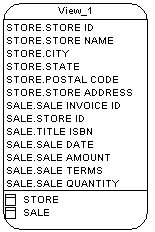
- Double-click the new view symbol to display the view property sheet.
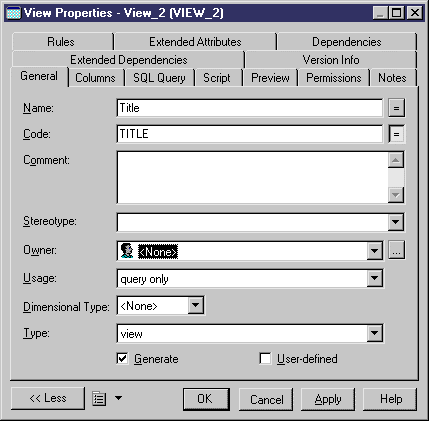
- Type a name and a code for the view.
- Click OK.
|
Copyright (C) 2005. Sybase Inc. All rights reserved.
|

|


![]() To create a view for tables and views selected in the diagram:
To create a view for tables and views selected in the diagram: