

Chapter 4 Building Conceptual Data Models
The property Mandatory indicates whether the relationship between entities is mandatory or optional. You define options from the point of view of both entities in the relationship.
In the resulting relationship symbol, a bar represents a mandatory relationship. A circle represents an optional relationship.
| Termination point | Existence |
Cardinality |
Description |
|---|---|---|---|
| Mandatory | One | Must exist one and only one | |
| Mandatory | Many | Must exist one or more | |
| Optional | One | May exist one, or none | |
| Optional | Many | May exist one or more, or none |
For more information on IDEF1X existence notation, see section CDM options in chapter Conceptual Data Model Basics.
![]() To define a mandatory relationship:
To define a mandatory relationship:
The Cardinalities page below indicates that the subcontract relationship is optional from customer to project, and mandatory from project to customer. Each project must have a customer, while each customer does not have to have a project.
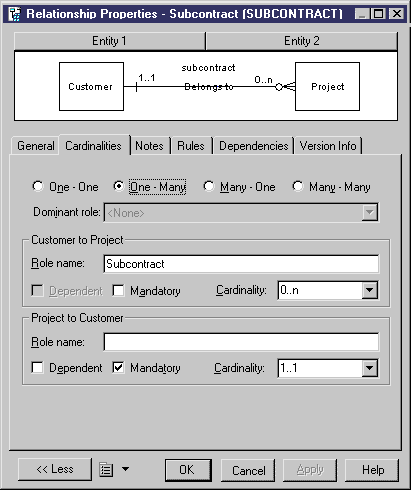
| Copyright (C) 2005. Sybase Inc. All rights reserved. |

| |