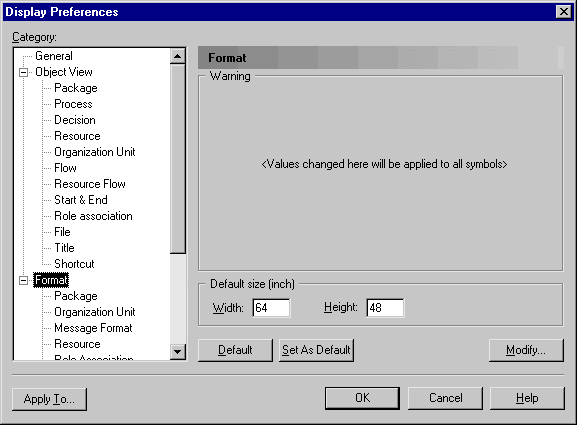Chapter 17 Model Graphics
Selecting default size display preferences
You can modify the width or height of symbols in the model.
 To select a default size display preference:
To select a default size display preference:
- Select Tools→Display Preferences to display the Display Preferences dialog box.
- Select the Format node to display the corresponding page.
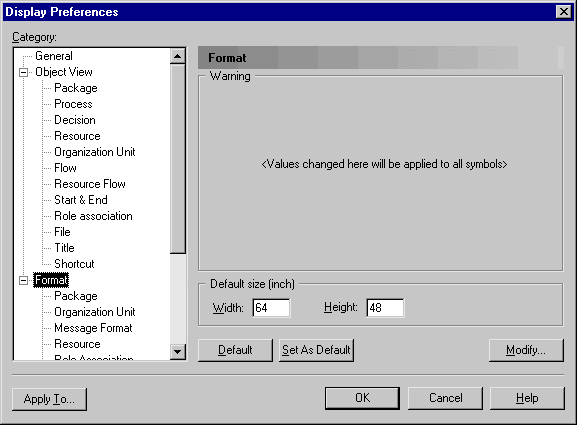
- Type changes in the Default Size groupbox in the Width and Height boxes.
- Click OK.
All symbols in the model have the newly indicated width and height.
|
Copyright (C) 2005. Sybase Inc. All rights reserved.
|

|


![]() To select a default size display preference:
To select a default size display preference: