

Chapter 5 Object Languages Reference Guide
You use the object language editor to consult or modify an object language (.XOL file).
![]() To display the object language editor:
To display the object language editor:
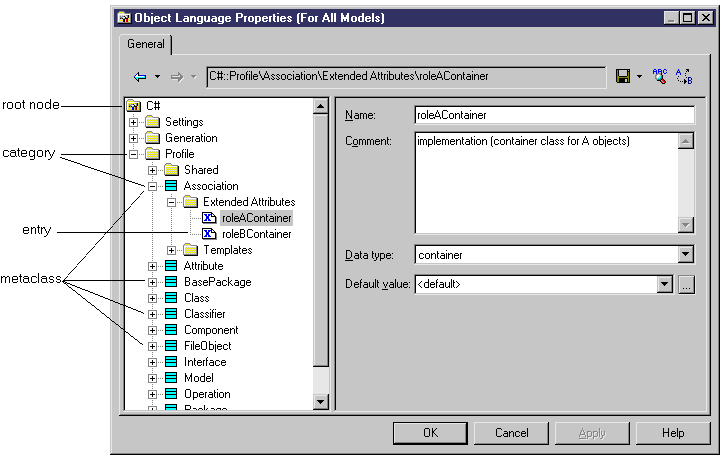
The object language editor lets you navigate through the object language categories and entries. Depending on the selected item, the right side of the page changes. The name Metaclass is used in the PowerDesigner documentation to identify an object as a metaclass. Metaclasses in the tree view of the resource editor are categories.
For more information on how to manipulate categories and entries in the Object Language Editor, see chapter The Resource Editor in the General Features Guide.
| Copyright (C) 2005. Sybase Inc. All rights reserved. |

| |