

Chapter 4 Managing Profiles
Since the generated file is defined in the metaclass BasePackage, you can preview the generated text in the Preview tab of the model property sheet. This also allows you to verify that the syntax of the templates and the output correspond to what you want to generate.
![]() To preview the textual description of the collaboration diagram:
To preview the textual description of the collaboration diagram:
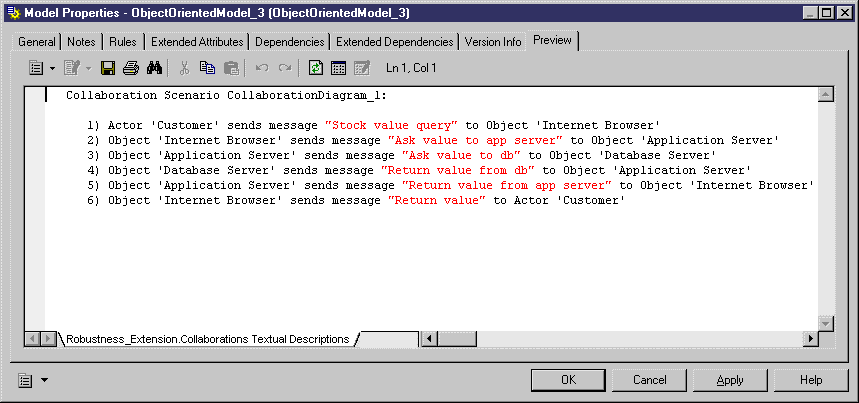
| Copyright (C) 2005. Sybase Inc. All rights reserved. |

| |