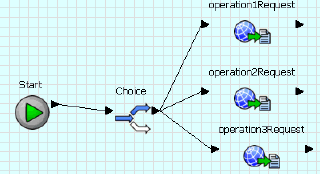Using a Choice in a business process allows the business process to be invoked based on the receipt of two or more message types.
To add a Choice activity:
Click on the Business Process canvas to activate the Tool Palette.
Note
If the Tool Palette does not appear either on the Fast View shortcut bar or as an open view in the perspective, open the Tool Palette.
Drag the Choice activity from the Interface tool palette and drop it onto the business process canvas.
Select the connector between the Start and OperationRequest activities and press Delete.
Connect Start to Choice.
Connect Choice to OperationRequest.
Drag the Receive activity from the Interface tool palette and drop it onto the business process canvas.
Repeat step 6 to create the number of Receive activities that you need.
Connect the Choice to each Operation Request.